Sending Large Files Made Easy
Finding it difficult to send email attachments larger than 25MB in Gmail? Well, there are several alternatives to sending large files. Here are a few that are better than the best in the business…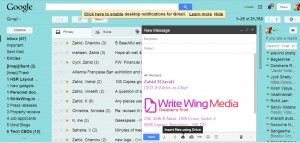
[1]
Google Drive
Yes, many people use Gmail all the time, but they fail to notice the Drive icon next to the ‘Attach files’ icon. You can upload new files into your Google Drive or share the files already in your Google Drive. And the best part? You can send files up to 10GB. That is 400 times the current limit and it’s free.
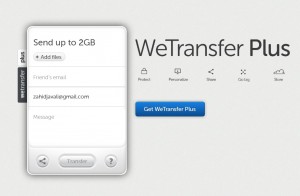 [2]
[2]
Wetransfer
Unlike other file sending services on the market where you have to first create an account before you send, this one does away with all that. You can just log on to wetransfer.com and send files up to 2GB immediately by attaching the file, entering the friend’s email ID and inserting a short message. Not only is the service fast, but also mighty convenient.
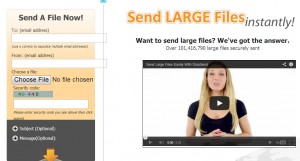 [3]
[3]
Dropsend
This one offers the same 2GB sending limit as Wetransfer but with one notable exception. It offers 256bit AES Security encryption and one-step verification – whenever you send an attachment, you also have to enter an automatically generated security code.
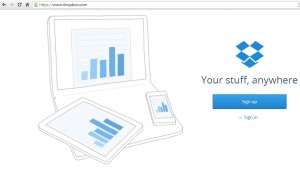 [4]
[4]
Dropbox
This one offers to send 2GB for free, but you have to sign up for an account. Once you do that, however, you can be assured of 256bit AES Security encryption and a two-step verification. Also, everything you store in the cloud is automatically private. So you control who sees what.

[5]
Skydrive
Once you download the software on to your desktop or laptop, Microsoft’s cloud storage offers 7GB of free storage with a 2GB file sending limit.
 [6]
[6]
Amazon Cloud Drive
Download the software and you can store 5GB worth of data that you can share with anyone you like.
http://www.amazon.com/gp/feature.html?ie=UTF8&docId=1000828861
~ Zahid H Javali
URL to article: http://www.worldstart.com/sending-large-files-made-easy/
Article printed from Worldstart’s Tech Tips And Computer Help: http://www.worldstart.com

